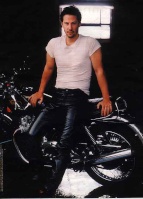
bryan
MODERATOR

Posts : 46
Join date : 2009-11-17
Age : 34
Location : philippines

|
 Subject: how booters actually work explained... Subject: how booters actually work explained...  Wed Nov 18, 2009 10:08 am Wed Nov 18, 2009 10:08 am |
|
|
OK so here's everything you wanted to know about Booters but were too afraid to ask.....
First of all, Booters come in TWO flavours.
(Just to confuse you, people (as myself have said) yahoo need to fix this bug, but i no
longer think it's a bug more on that in further down)
Now in order to understand booters, you need to imagine what's going on
think of your house / flat / unit / cardboard box as your Computer, think
of yahoo as a BIG house, like that of a skysc****r, build building...
Your (for argument sake) House is connected to Yahoo, now imagine
your house being connected to yahoo with a piece of STRING, that's right
the same string you used to connect to plastic cups together to talk to
each other on, just like that....
So Your House with a long piece of String connected to Yahoo.
Booter Flavour 1.
These are the old traditional style booters, IT's very easy to comprehend, all
that happens is, a Person at the other end sends lots and lots of Bricks down
the String to Yahoo, Yahoo then Sends all these bricks down that String to You..
Booter ~~~~~~~~~~~~~~~~ Yahoo ~~~~~~~~~~~~~~ You
{them} { Their String} {your string}
~ = STRONG STRING
- = Weak String
Pretty easy, it goes from the Booter To Yahoo and then to you.... Then what?
Take a trained DOG.. you command it, SIT it sits, Roll Over, it rolls over, what if
you told the dog to SIT, ROLL OVER, SIT, ROLL OVER.... either it will look at you
and go, NO or get confused and go to sleep...
Now each thing that gets sent down the line is a COMMAND or INSTRUCTION....
Your computer (eg, client, Yahoo Messenger) can take many commands...
The person requested you to view their webcam.
The person requested to see your cam.
The Person sent you an instant message
The Person sent you an invite
The person requested you to join their conference
As most people know, there's a lot of commands that can be sent from 1 person
to another person....
These commands are ok in Moderation, but what if, 50 people all at the same
time decided to invite you to see their CAM, that would mean 50 popup boxes.
but wait a second, what IF not only you got 50 popup boxes of that, but what
if at the same time you got another 50 Instant message boxes... Then you
got another 50 popup boxes with Invites to go to their room...
Suddenly, hundreds of boxes popup on your screen, and then the Booter decides
to use 200 bots and then ask it all you again, soon you end up with 1000 popup
boxes and instructions to do....
and BANGGGGGG Yahoo Messenger has perfomed an illegal operation, or Windows
decides to terminate it because it's frozen up because it simply CAN'T HANDLE IT ALL...
This is what Chat Client Writers put up with when writing clients that used YCHT, back
then people could only boot you if you could crash the chat client, Yazak
Yahelite, on the whole do a good job faster the computer the more it can "process"
and respond to in time...
So that's how the old style booters work (and still do). you simply crash / stop the client
from working, you can "lag" them lag basically makes the Chat client SOOOO BUSY
that it's not got time to do what you want it to do because it's doing a million other
things because the booter is requesting it to do stuff, so when you type, it gets jerky
and it uses up more and more CPU power, LAG although not the end of the world, is
annoying, the latest Y!mLite (267.6) has routines put in to prevent even lag now...
Booter Flavour 2
Now, same as Booter Flavour 1 with a few key differences.... Remember the String, well in the old days on YCHT before yahoo removed it, this String was made out of steal and nobody could break the string because it was so strong, the only way you could boot someone back then would be to hit the chat client so hard and to confuse it so much it would just either slow down so much or you would just crash it...
So what's the Difference between YCHT and YMSG/CHAT2
It's a Different protocol, which means it's a different string, this string is made out of
String quite literally, it breaks easy and it burns easy...
Booter -------------------- Yahoo ----------------------- You
{them} { Their String} {your string}
This String is different, it works differentl, and this string breaks easily when given
enough of a load..
The D/C Booter (flavour 2)
If you send enough commands and requests, the String Breaks quite literally
and the connection drops, i say that but that's not quite true....
I've been doing some tests with various people who have been willing to boot me
in the aid of chat clients....
The Results were very interesting.... And this is the conclusion i came to, it fits the
theory and would make sense, and is it a BUG on yahoo's behalf? i think not, I think
it's intentional and i'll try and explain it...
So send too much data down the string it breaks on YMSG/DHTML, so why does
the string not break at the booters end? it's quite simple...
Each ID that the booter uses to boot you on has it's own string, collectively each
string can send data to yahoo
------Booter 1
You -----------Yahoo----- Booter 2
------ booter 3
and 70/100/200 more ID's / Bots each with their string sending data out to yahoo
and then yahoo sends it back on to the victim, EG YOU.
Individually, eg 1 BOT can send as much data as it likes, the client with
ease can handle it, 2 bots, the client has to work harder, 3 bots, harder
4 bots harder still, 70 bots, the client has to be pretty good to handle all
this incoming data, now here's how the D/C happens or at least, what we've
discovered...
The Client goes, hey yahoo, got any data for me? Yahoo goes, yes sir, 1 packet
Client goes, give it me...
and we end up with someone posting something on the screen...
The client then goes, GOT ANY MORE? Yahoo replies yeah, here's 2 more
packets, thank you very much, 2 people just imed you, someone said something
on the chat screen...
now here comes a booter ....
Client goes, hey yahoo? got any data? Yahoo goes, sure have, here's 20 packets
client goes, uh oh, deals with it, by this time, the booter has already sent another
30 packets, yahoo goes, here's another 20 (keeping the 10 behind in the buffer)
chat client goes, give me some more....
So here's the factors
Bandwith
CPU Speed
If the client can pull the data FAST enough and deal with the data in time BEFORE
the booter has chance to send more than both you and yahoo can handle, you
should be boot safe...
This is proven because some clients last longer than other chat clients on normal
booters you see in yahoo, they can attack you for 5 minutes before you
get booted, on yaheh, you may only last 1 minute.... WHY???
As i said, it all depends on bandwith and CPU power, if you have a slow connection
you're never going to get the data fast enough from yahoo no matter what, and yahoo
will store the data you don't get until you do get it...
Yahoo[ ]
So this is what i believe is happening....
Booter sends yahoo data
Yahoo[| ]
Client goes yahoo got anything? yes....
Yahoo[ ]
Yahoo's buffer empties...
Booter Sends Data
Yahoo[| ]
Client goes yahoo got anything? yes....
Yahoo[ ]
Yahoo's buffer empties...
Booter Sends Data
Yahoo[|||| ]
Client goes, ok thanks
Yahoo[ ]
but already, the booter just sent a load more packets
Yahoo[|||| ]
Yahoo[|||||||| ]
Chat client goes any more data?
yeah...
Yahoo[|||||||||||]
OH DEAR
Yahoo's buffer's now full, the booter sent more data to yahoo to pass
on to you, but you were never able to get the data fast enough, as
a result yahoo drops your connection...
now then, why is the chat client important for most standard booters?
As yahoo get's sent data, the data you don't get yahoo keeps it in a
buffer, so if you took a booter that never works because it's old
and can't send data fast enough, most clients will laugh at it, it
can get the data fast enough, IF YOU WERE TO FREEZE the chat
client for say 10 or 15 seconds and then resume it , you get instantly
disconnected as tests have shown...
so what's this mean...
Take two chat clients, say YahEh and Yahelite...
YahEh's String routines are typically slower than that of say C
Take the Data (packet) and use it, in YahEh, it could take say 20ms
to perform whatever it has to do, in yahelite, the same routine would
take probably only half the time 10ms...
So if yahelite and yaheh went up against a decent booter, yaheh would get disconnected
at say 7 minutes, yahelite would get disconnected at 14 minutes, faster CPU, maybe
20, with enough CPU power, you could stop the booter from ever booting you, and then
the booter will just get a better booter with more bots to send more data at you...
The buffer slowly starts to fill because the client can't get the data fast enough
to keep the buffer low...
To imagine a buffer, think of a Bucket of Water
[ |
[ |
[~~~ | <
[____ |
...... <
Once the water hits the top, it flows, now the chat client simply
opens the valve at the bottom of the tank, deals with the data
displays some text, shows a pm box/window, and then turns
on the tap again and gets some more data...
if it can do it fast enough before the water gets to the top,
you're not going to be booted...
This is why yaheh and yahelite have different times of being
booted, this is why some booters go on for 5 - 10 minutes
before you get disconnected, the Client's fast enough but
not qute fast enough to get the data out in time..
faster the computer, more boot protection, faster the chat
client the more boot protection... simple as that.
(Incidently, Y!mLite has clever routines and shuts down none essential
parts of the chat client to greatly improve processing time vastly
more faster / superior to that of yahelite)
SO WHY DOES IT GET D/CED ?
Well the very best Booters don't take 5 minutes, they don't even take
5 seconds, they're almost instant why?
Because these booters send soooooooooo much data SOOOO QUICKLY
yahoo's buffer fills up almost instantly and as a result, yahoo disconnects
your connection....
MY First theory is that it's a failsafe, protection...
Similar to like your Electric in your house, jam a metal object into the plug
socket and short it out, the fuse trips and you have to reset it...
I think this happens to prevent yahoo messenger from doing anything bad, on
windows 98, huge amount of packets have been known to cause it to error
so badly it's made Windows Blue Screen, imagine 100 sounds and pm
windows popping up, so by disconnecting you, Yahoo Messenger does not
crash, but you DO get disconnected... annoying..
What can be done about it?
If it's intentional, then nothing it's not a bug, it's a failsafe nothing's going to
change and people will always be booted....
We can only hope yahoo solve this problem by only allowing so many connections
from 1 computer, by doing this, not enough data could be forced on 1 user fast
enough to fill the buffer up so that yahoo disconnects you.
Luckily, not many people have these GOOD d/c programs, just the old
programs that flood you, and Y!mLite is very good at preventing these types
of boots very good, other chat clients not so good and after a few minutes
they fail to get enough data fast enough to keep the water (buffer) down
and as a result they get booted...
People refer to these as "strong" "weak" proection, Y!mLite' currently among if
not the very best with these new routines....
What can you do about it?
Nothing, i think yahoo want to proect yahoo messenger more than they care
about you being disconnected, after all, if someone important was using
yahoo messenger, do you think they would want to see a million PM boxes?
and hundreds of sound bombs? yahoo messenger just disconnects, 5 minutes
later it reconnects and hopefully the booter would have gone.
|
|
